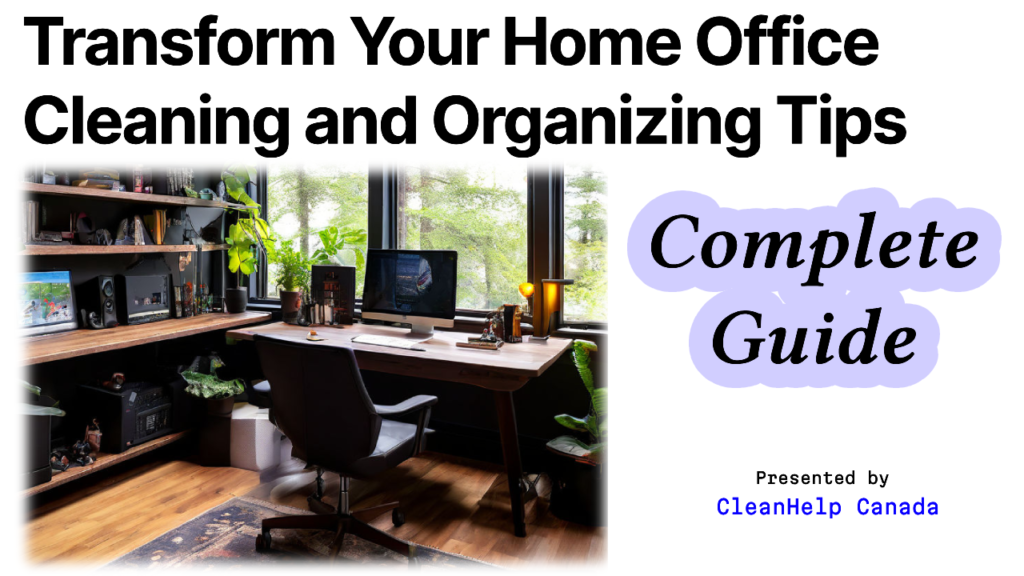In today’s world, many Canadians are working from home, making it crucial to maintain a clean and organized home office. A tidy workspace boosts productivity and keeps your mind clear.
CleanHelp Canada is here to help you keep your office in top shape. This guide provides comprehensive tips and tricks to maintain a clean and organized home office. Remember, for all your cleaning needs, CleanHelp Canada provides the best cleaning services.
Why a Clean Home Office is Important?

A clean and organized office is not just about aesthetics. Here are a few reasons why it’s essential:
- Increases Productivity: A clutter-free workspace minimizes distractions and helps you focus better on your tasks.
- Reduces Stress: An organized environment can reduce stress and make you feel more in control.
- Improves Health: Regular cleaning prevents the accumulation of dust, allergens, and germs, promoting better health.
Daily Cleaning Routine
Quick Tidy-Up
At the end of each workday, spend a few minutes tidying up your workspace. This helps maintain a clean environment and prepares you for the next day.
- Clear Your Desk: Remove any unnecessary items from your desk. Put away papers, pens, and other office supplies in their designated places.
- Wipe Surfaces: Use a damp cloth to clean your desk, keyboard, and mouse. This removes dust and germs.
- Organize Supplies: Ensure all your office supplies are in their proper places. This keeps your workspace neat and makes items easy to find.
Empty the Trash
A full trash can can be distracting and unpleasant. Make it a habit to empty your trash bin daily. This simple task can make a big difference in maintaining a fresh and clean environment.
Weekly Cleaning Routine
Dusting
Dust can accumulate quickly, especially on electronic devices. Regular dusting helps keep your office clean and reduces allergens.
- Use a Microfiber Cloth: Microfiber cloths are great for capturing dust without spreading it around. They are also gentle on surfaces.
- Dust Electronics: Pay special attention to your computer monitor, keyboard, and other gadgets. Use a microfiber cloth or a specialized electronic cleaner.
- Clean Shelves and Furniture: Dust bookshelves, lamps, and other office furniture. This prevents dust buildup and keeps your office looking tidy.
Vacuuming and Sweeping
Keeping the floors clean is crucial. Depending on your flooring type, you should:
- Vacuum Carpets: Use a vacuum with a HEPA filter to capture fine particles. Vacuuming regularly helps remove dust and allergens.
- Sweep Hard Floors: Use a broom and dustpan for quick clean-ups. Sweeping removes dirt and debris from the surface.
- Mop if Necessary: For a deeper clean, mop hard floors with a suitable cleaner. This removes any remaining dirt and leaves your floors spotless.
Organize and Declutter
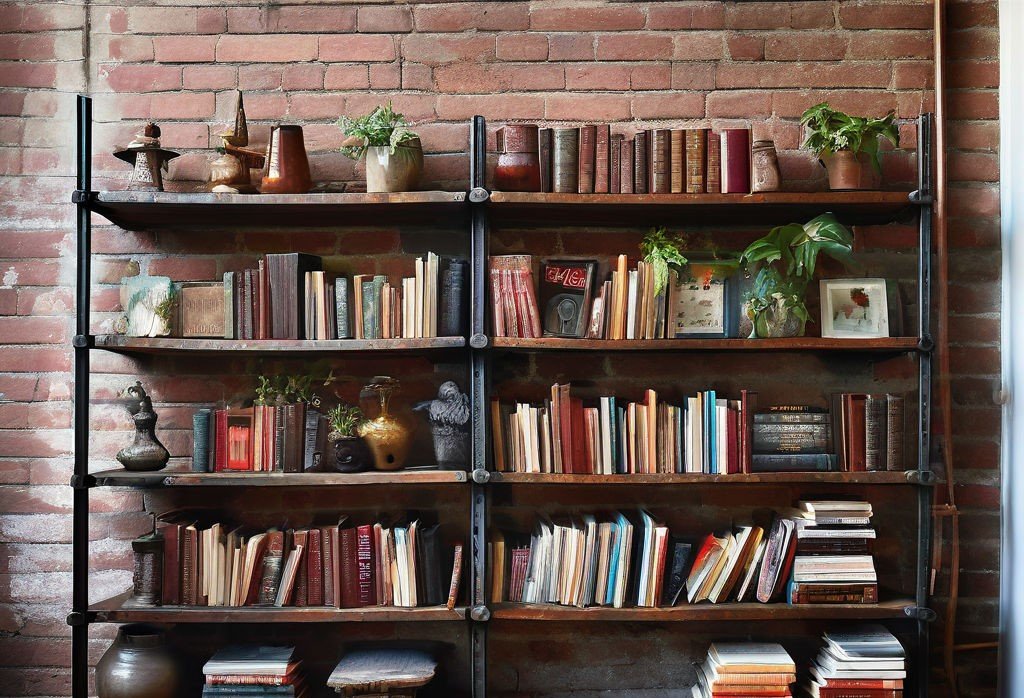
Take some time each week to organize and declutter your office. This helps maintain an organized workspace and prevents clutter from accumulating.
- Sort Papers: File important documents and shred unnecessary ones. This keeps your paperwork organized and reduces clutter.
- Tidy Drawers and Cabinets: Ensure everything has a place and is easy to find. Organized drawers and cabinets make it easier to keep your office tidy.
- Check Supplies: Ensure you have enough stationery and other office supplies. This prevents disruptions and keeps your office running smoothly.
Monthly Deep Cleaning
Clean Windows and Blinds
Natural light is important in a home office. Keep your windows and blinds clean to let in more light.
- Wash Windows: Use a window cleaner and a microfiber cloth to clean your windows. This removes dirt and streaks, allowing more light into your office.
- Dust Blinds: Wipe down blinds with a damp cloth or a specialized duster. Clean blinds improve the overall appearance of your office.
Deep Clean Electronics
Your electronics can harbor a lot of dust and germs. Once a month, give them a thorough cleaning.
- Keyboard: Use compressed air to remove dust between keys and wipe down with a disinfectant wipe. This keeps your keyboard clean and germ-free.
- Monitor: Clean the screen with a screen-safe cleaner and a microfiber cloth. This removes fingerprints and dust, improving visibility.
- Mouse: Wipe down your mouse with a disinfectant wipe. This keeps it clean and free from germs.
Shampoo Carpets or Rugs
If your office has carpet or rugs, they should be deep cleaned regularly to remove embedded dirt and allergens.
- Use a Carpet Cleaner: Rent or purchase a carpet cleaner to shampoo your carpets. This deep cleans your carpets, removing dirt and allergens.
- Spot Clean: Address any stains immediately with a suitable stain remover. This prevents stains from setting and keeps your carpets looking clean.
Reorganize and Refresh
Every month, reassess your organization system to ensure it still works for you.
- Declutter: Get rid of items you no longer need. This prevents clutter from accumulating and keeps your office organized.
- Rearrange: If your current setup isn’t working, consider rearranging your furniture for better flow. A well-arranged office can improve productivity and comfort.
- Add Plants: Plants can improve air quality and add a touch of nature to your workspace. They also make your office more inviting.
Seasonal Cleaning
Spring and Fall Deep Clean
Twice a year, give your home office a thorough cleaning. This helps maintain a clean and healthy workspace.
- Wash Walls: Dust and clean walls to remove grime. Clean walls improve the overall appearance of your office.
- Clean Light Fixtures: Remove and clean light covers and bulbs. Clean light fixtures provide better lighting and improve the appearance of your office.
- Inspect and Clean HVAC Vents: Ensure your air vents are free of dust and debris. Clean vents improve air quality and HVAC efficiency.
Update Your Workspace
Take this opportunity to refresh your office.
- Evaluate Your Needs: Consider if you need new furniture or office supplies. Updating your office can improve comfort and productivity.
- Redecorate: A new coat of paint or some new décor can make your space more enjoyable. A well-decorated office can improve your mood and productivity.
Tips for Maintaining Organization
Use Storage Solutions
Invest in good storage solutions to keep your office organized.
- Shelves and Cabinets: Keep items off your desk and in their place. This prevents clutter and makes your office look tidy.
- Desk Organizers: Use organizers for pens, papers, and other small items. This keeps your desk organized and makes items easy to find.
- File Systems: Use file folders and cabinets for important documents. This keeps your paperwork organized and easy to find.
Implement a Filing System
A good filing system is essential for keeping paperwork under control.
- Label Everything: Clearly label files and folders. This makes it easy to find what you need.
- Digitize Documents: Scan and store important documents digitally to reduce paper clutter. This saves space and makes documents easier to find.
- Regularly Review: Go through your files periodically to discard what you no longer need. This prevents clutter and keeps your filing system organized.
Set Up a Cleaning Schedule
Consistency is key to maintaining a clean office. Create a cleaning schedule that includes daily, weekly, monthly, and seasonal tasks.
- Daily Tasks: Include tasks like clearing your desk and emptying the trash. These tasks keep your office clean and organized.
- Weekly Tasks: Include tasks like dusting and vacuuming. These tasks maintain a clean and healthy workspace. For more information, check out our Weekly Cleaning Blog
- Monthly Tasks: Include tasks like deep cleaning electronics and shampooing carpets. These tasks keep your office in top shape.
- Seasonal Tasks: Include tasks like washing walls and updating your workspace. These tasks refresh your office and keep it organized.
Benefits of Hiring Professional Cleaning Services
While regular cleaning routines are important, hiring a professional service like CleanHelp Canada can make a huge difference. Here’s why:
- Thorough Cleaning: Professionals can reach areas you might miss and use specialized equipment. This ensures your office is thoroughly cleaned.
- Saves Time: Letting professionals handle deep cleaning allows you to focus on your work. This increases productivity and reduces stress.
- Customizable Services: CleanHelp Canada offers services tailored to your specific needs. This ensures your office gets the cleaning it needs.
- Peace of Mind: Knowing your office is being cleaned by experts gives you one less thing to worry about. This reduces stress and improves your well-being.
Why Choose CleanHelp Canada?
CleanHelp Canada is your best cleaning partner. Here’s why we stand out:
- Experienced Professionals: Our team is trained and experienced in all aspects of cleaning. We provide high-quality cleaning services you can trust.
- Eco-Friendly Products: We use environmentally friendly products that are safe for your home and office. This protects your health and the environment.
- Flexible Scheduling: We work around your schedule to minimize disruption. This ensures your office gets cleaned at a convenient time.
- Attention to Detail: We pride ourselves on our attention to detail and commitment to quality. We ensure every corner of your office is spotless.
Conclusion
Maintaining a clean and organized home office is crucial for productivity, health, and overall well-being. By following the tips and routines outlined in this guide, you can create a workspace that fosters efficiency and comfort. For those times when you need extra help, remember that CleanHelp Canada is here to provide the best cleaning services tailored to your needs.
For more information on our services and to schedule a cleaning, visit CleanHelp Canada today. Your best cleaning partner is just a call away!